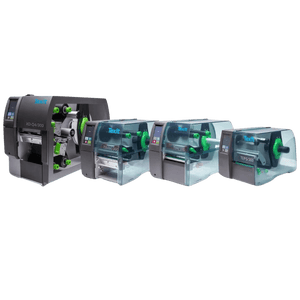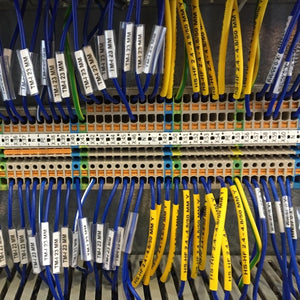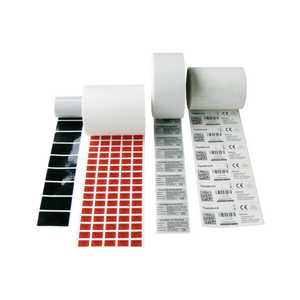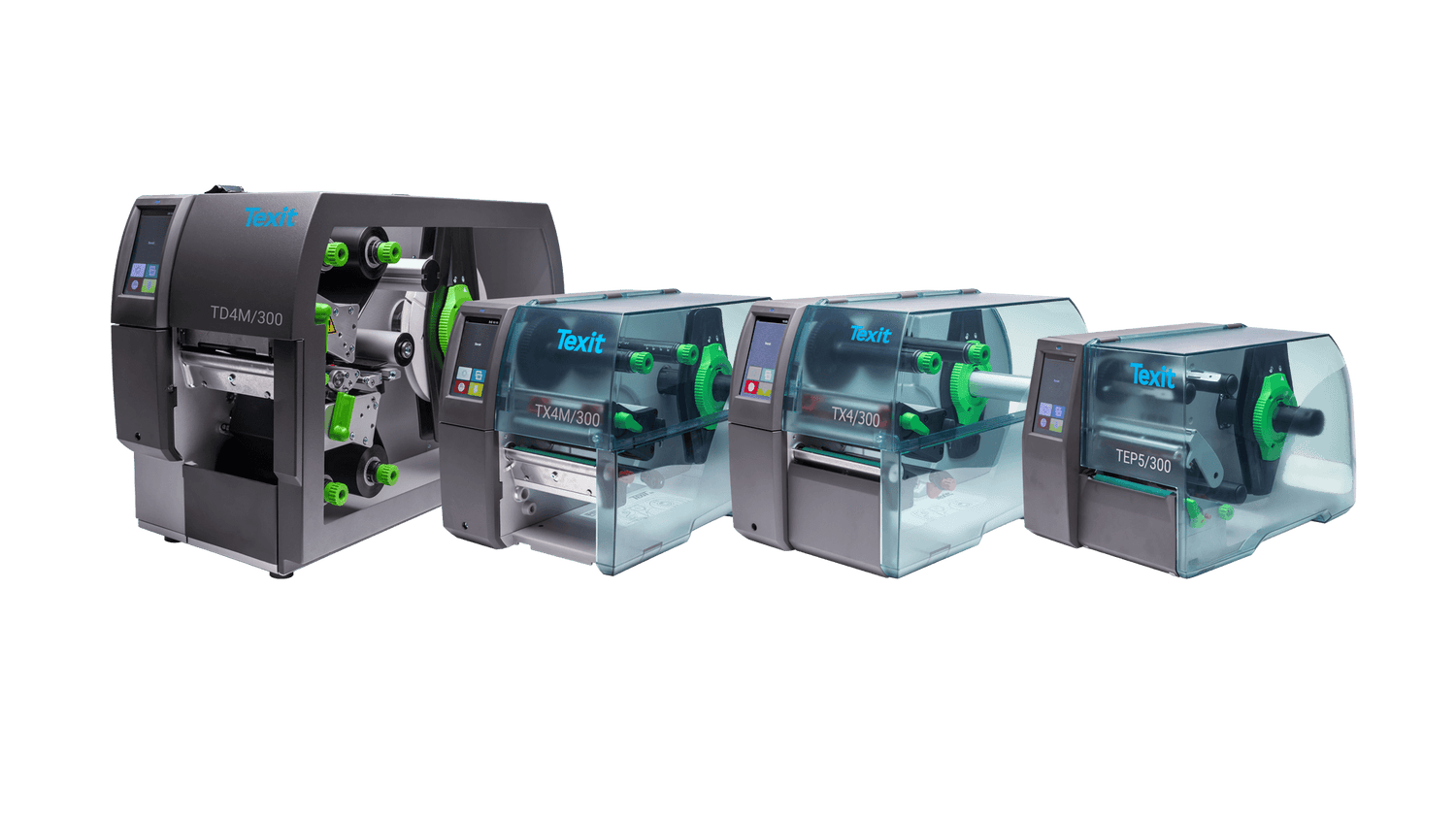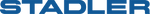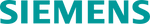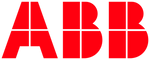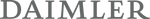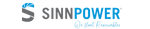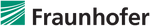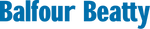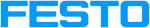Thermal transfer printer

Important note: In order for the texts to be printed in the centre of the label, the option "Save graphic print" must be activated with a tick in the driver's "advanced settings". You can find the setting in the area"Printers and Faxes" => "Txxx Printers" => "PrinterSettings" (via right mouse button) =>"Advanced Settings".
If you have any problems with the installation, please contact our service department at +49 (0) 60 71 - 928 4025 (email to: service@texit.de) or your TEXIT sales consultant.