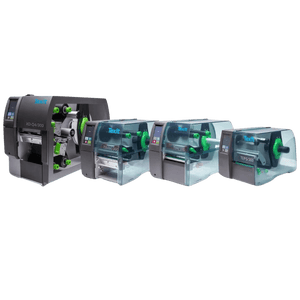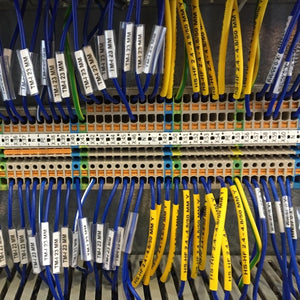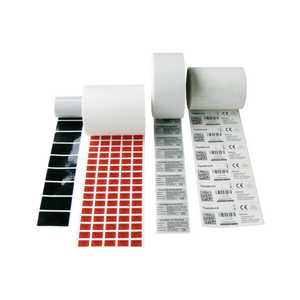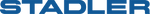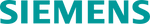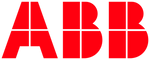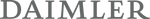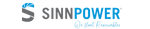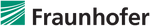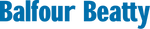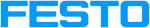Labeling software provider
With specialized label software for your printer, you can easily design labels and cable markers according to your own ideas. Whether for smaller applications or as a comprehensive business solution in stationary and mobile work areas, including printing barcodes, QR codes, graphics and RFID labels.
There are numerous providers of labeling software. From free options such as Microsoft Office (Word & Excel) to expensive all-round label programs. It is often difficult to find the right software. That's why we at Texit have deliberately focused on two providers (Loftware NiceLabel and Texit Designer 11). Our customers have fared best with this software over the last 20 years and we can tell you exactly what to expect.
These points are central to efficient label printing:
- Simple applications and usability
- Flexibility in design and in the connection of external databases
- Good price-performance ratio
Based on these criteria, we present the two software providers and their versions here so that you can choose the right label program for you:
Texit Designer 11
Our in-house Texit Designer 11 label software is a lean design program for labels, cable markers, shrink sleeves, test badges and much more.
The software impresses with its user-friendly and intuitive operation. It offers numerous import interfaces for data, including a connection to MS Excel. Label templates can be created effortlessly using drag-and-drop (particularly useful for creating barcode labels). The formats for Texit labels, cable markers and shrink sleeves are already predefined. Simply enter the Texit article number - the appropriate template is loaded automatically and you can get started with the design.
Ease of use & flexibility
As already mentioned above, the Texit Designer 11 software scores above all with its ease of use. Installation is done with just a few clicks. Instead of having to laboriously search for label templates manually via supplier lists, simply type the article number into the search field and open the appropriate template with a single click. The same applies to connecting external data from databases such as Excel, Access or SQL.
The software also scores points with a 30-day free trial version with the full range of features and without the need to specify payment methods. This allows you to familiarize yourself with the label design for a month and design various templates for label printing as a user. You can then make an informed decision as to whether the software is suitable for your applications.
The program is available in German and English.
Flexibility in the design
With the simple and intuitive drag and drop menu, barcodes, QR codes, graphics, text files, serial numbers and text can be placed on the template in no time at all and arranged as desired.
It is also possible to easily connect the label program to external databases. This means that serial printing can also be implemented quickly and easily. With a simple click on Connect, you can connect the software to the database of your choice and import the data quickly and easily.
When it comes to flexibility, Texit Designer 11 software also scores points with its various license keys. You can obtain the software as a SoftKey, HardKey or portable version. This is a mobile USB stick with an integrated, pre-installed license. This version is particularly practical if you often need to print labels on the move (e.g. on a construction site). Simply plug it into any PC and get started.
Price and technical requirements
Unlike most label programs for industrial marking, Texit Designer 11 software is available at a fair one-off price. This varies slightly depending on the license key, but always includes an unlimited period of use! And future updates and new features are included, which you can simply load into your software by clicking on "Update".
Texit Designer 11 software is therefore suitable for anyone who prefers not to take out a monthly or annual subscription for its use.
Texit Designer is designed for 32-bit and 64-bit Windows(TM) operating systems and runs on all new Windows systems from Windows 7 onwards.
Loftware NiceLabel
Both names refer to the same company, formerly known as NiceLabel, now operating under the name Loftware. This company is a renowned manufacturer of labeling software and offers its customers an all-round package for production, warehousing, shipping and retail.
Loftware Cloud Designer vs. NiceLabel Designer 10
Before NiceLabel became Loftware, the software was called NiceLabel Designer. After the takeover, the name was also changed to Loftware Cloud Designer. However, the same label program remained: a comprehensive cloud solution for labeling in the industry.
Ease of use & flexibility
Loftware Cloud Designer is a user-friendly, secure and cloud-based solution designed specifically for small and medium-sized businesses. With this cloud subscription software, you can create, save and print professional labels in just a few minutes.
This program cannot open templates using the search function, but contains a comprehensive list of providers and their products in which you can search for and find the right template.
Flexibility in the design
The Loftware NiceLabel solution also works with a simple and intuitive drag and drop menu for inserting barcodes, QR codes, text files, graphics and serial numbers. This tool makes it easy to create barcode labels.
Databases such as Excel or Access can also be easily connected and used for label design.
This software is only available as a SoftKey.
Price and technical requirements
The cloud-based approach of Loftware Cloud Designer is a modern alternative to traditional labelling methods or non-specialized solutions. When you purchase a license, you take out a subscription with Loftware with a minimum term of one year.
The Loftware Cloud Designer license is valid for one printer and has a minimum term of one year. After this year, the subscription is automatically renewed if you do not cancel it. The license can be extended for additional printers on request. You will receive your license data by e-mail.
This program is also designed for 32-bit and 64-bit Windows(TM) operating systems and runs on all new Windows systems from Windows 7.