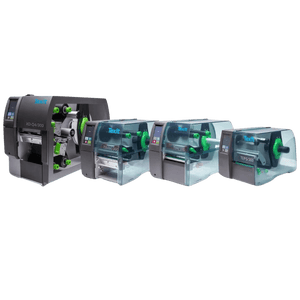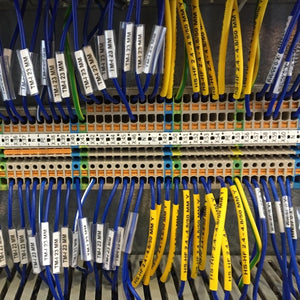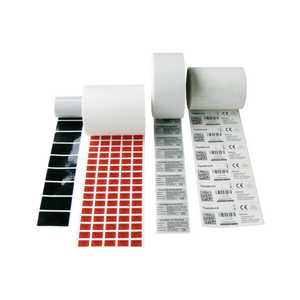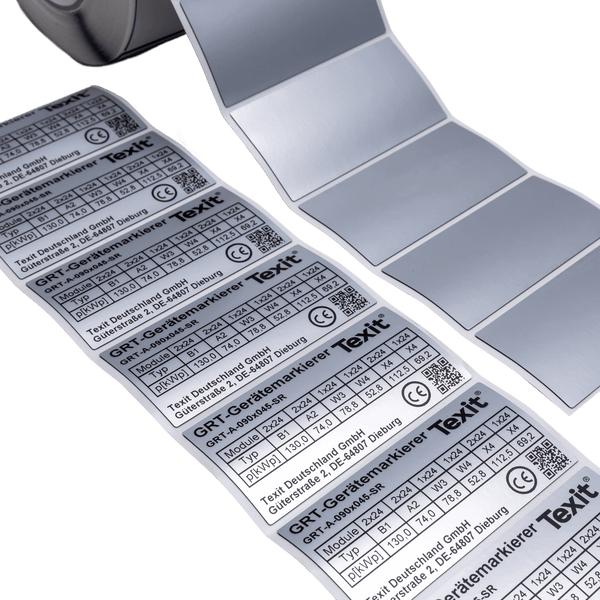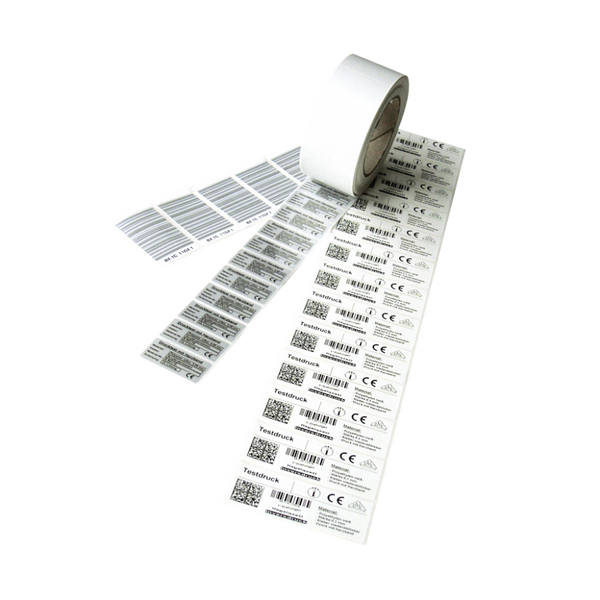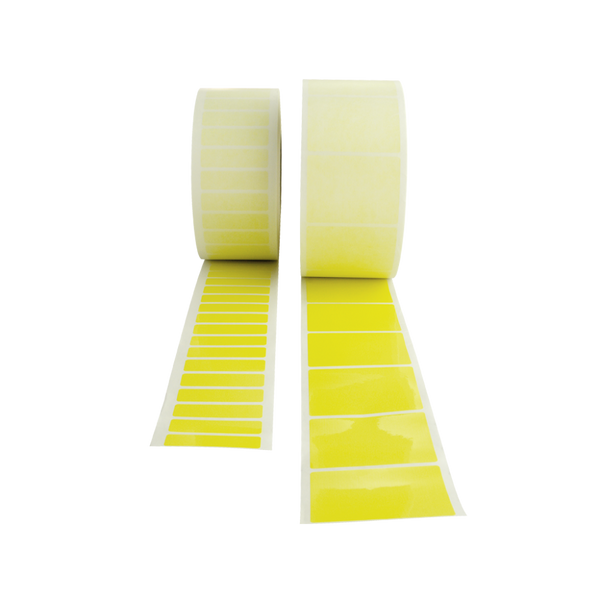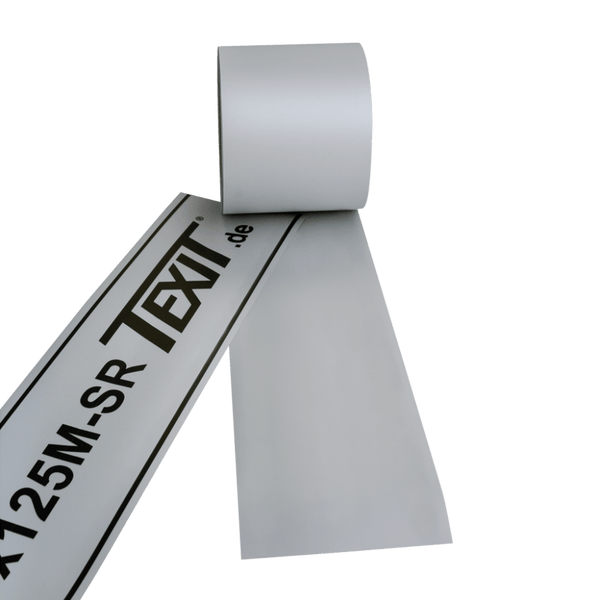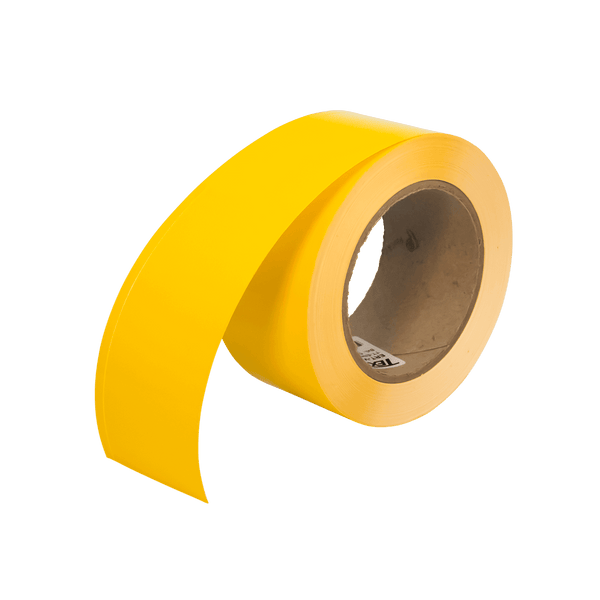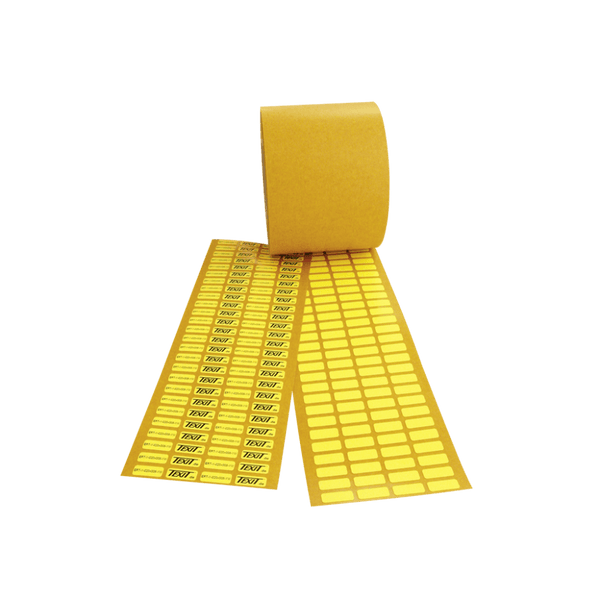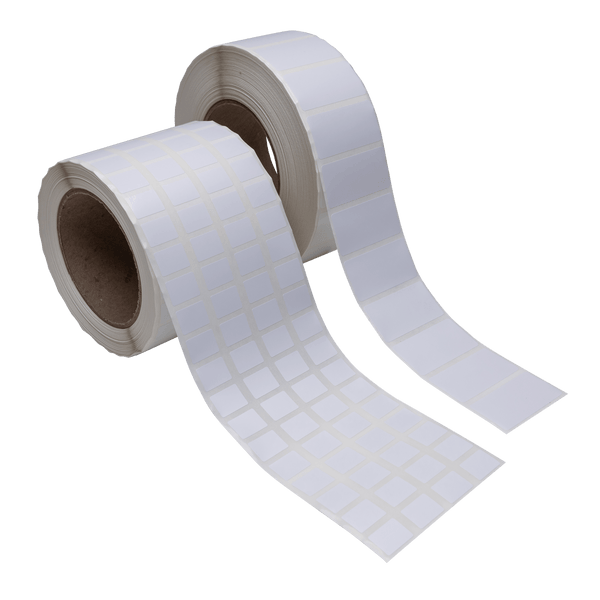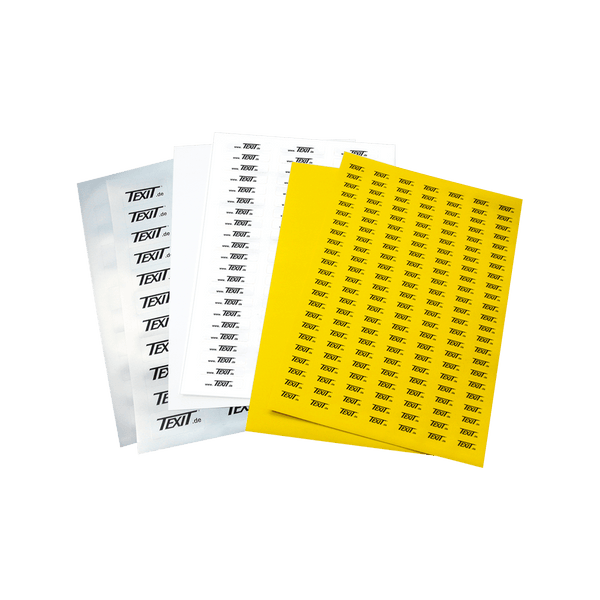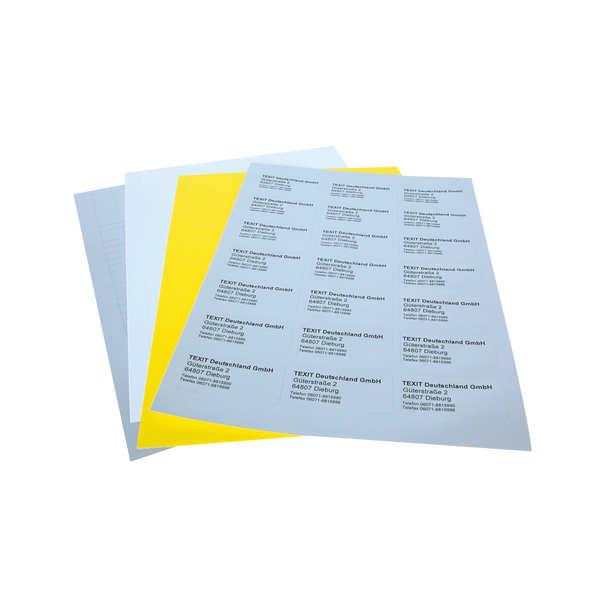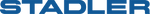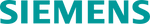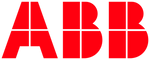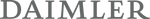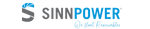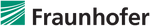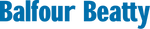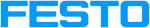Printing nameplates is quick, easy and flexible with the right materials and the right printing system. In future, you will no longer need to have your brass or stainless steel nameplates engraved at great expense, but can benefit from the flexibility and independence of printable nameplates.
The classics in the industry are made of metal (e.g. aluminum or stainless steel) and are engraved. Plastic nameplates, on the other hand, can be printed permanently and legibly with a nameplate printer and are a more cost-effective and flexible option for use as machine nameplates (and for device, component and system labeling). As we often receive questions about printing nameplates from our customers, we have created a step-by-step guide.
1. nameplates material selection
The first thing you should do is select the right nameplates for printing. Texit's printable nameplates are all equipped with a permanent acrylic adhesive and can simply be stuck to the desired surface for attachment. All signs are printed using the thermal transfer printing process and the surface label material for all Texit nameplates is polyester film. However, the signs differ in their properties (e.g. resistance to temperature and UV radiation or suitability for outdoor use).
The choice of the right type plates depends on your requirements (location, loads, your needs, material and product quality requirements) and on the regulations for labeling in your industry sector.
If you have special requirements (e.g. for the marking of machines) and our standard type plates do not meet them, please contact us. As a manufacturer of labeling, we can often supply custom-made special designs on customer request. You can find more information about our possibilities on our website under the heading Service. There you will also find all the information about having nameplates made.
Step 2: Create nameplate
You need label design software to create nameplates. Texit Designer 11 software is ideal for designing nameplate stickers. The software allows you to open the appropriate Texit template and create the nameplate design in no time at all. You can easily customize the layout and place elements such as text, barcodes, graphics, logos and other desired data on the label using drag-and-drop. Here you can discover our new interactive nameplate design software with all its functions!
Creating templates for printing nameplates is therefore child's play. The lettering can also be easily adapted and changed later in the Texit Designer software at any time or adapted to different sizes of identification plates. This is one of the many advantages of printable nameplates.
Nameplate Mandatory information
You should always print the mandatory type plate information on your type plate. These specifications for the mandatory information vary greatly depending on the industry and use. This may well be different for device marking and labeling of components than for machines and systems. As a manufacturer of machines, you are generally obliged to print the CE mark on the type plate. The CE marking is important for the manufacturer's quality assurance. The year of manufacture of machines and systems also belongs on a type plate.
You can find more information on the mandatory information and the standard for type plates (text, symbols, logo and identification) in the guidelines for your industry. The guidelines often also specify the color silver for the type plate.
Step 3: Print nameplates
Once you have created a template for the rating plates with all the required information in the label program, it is now time to actually print the rating plates. You can connect the software to the nameplate printer via your computer. Simply select the desired number of nameplates for printing in the menu. Once you have loaded the selected nameplates on a roll into the printer, you can start printing straight away. We recommend that our customers first make a test print before printing a large number of nameplates.
Do you have any questions about printing nameplates? Please feel free to contact our service department. Our experts will be happy to advise you free of charge and without obligation on all aspects of nameplate printing.
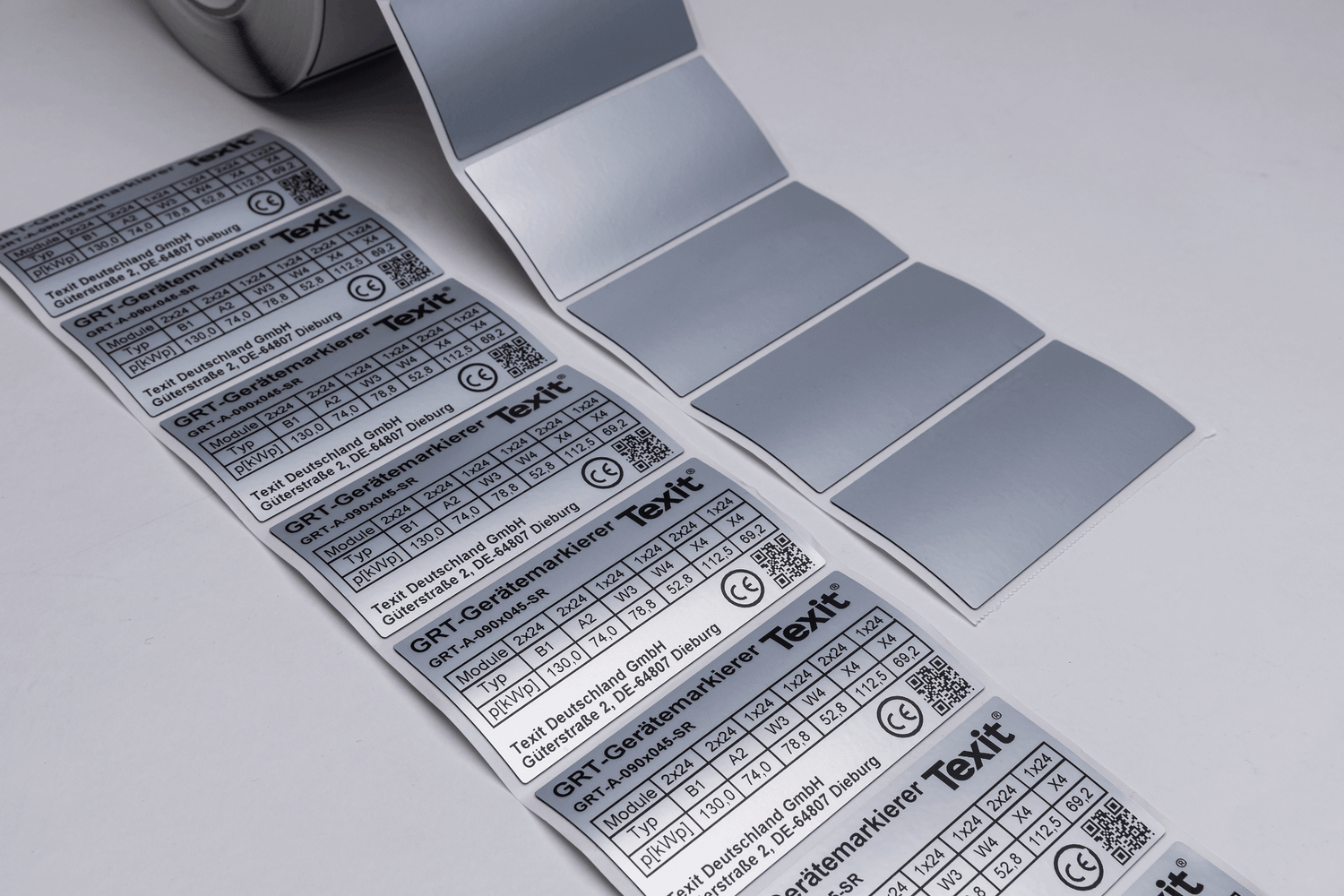
Have nameplates printed
You can also have your nameplates printed at Texit. We offer a comprehensive printing service for our nameplate labels and print them permanently for you with your desired lettering. Save yourself the investment costs of the printing system and let us print your nameplates for you. Quick, easy & cost-effective.